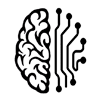Perplexity AI is extremely useful to jumpstart research projects.
(A) It offers links to sources which we can use for literature review.

(C) It gives relevant images for consideration.

(B) It suggests further questions that we can consider asking.

How can we use this powerful tool to initiate our projects?
1. Choose the Right Mode
- Deep Research Mode: Ideal for in-depth analysis and comprehensive reports. Access this mode by selecting “Deep Research” in the search box on Perplexity’s website or app.
- Scope Settings: Narrow your search to specific areas like academic publications, YouTube, Reddit, or general searches depending on your needs.
2. Submit Your Query
- Enter a clear and specific question or topic you want to research. For example, “What are the effects of climate change on agriculture?”.
- In Deep Research mode, Perplexity will iteratively search, analyze documents, and refine its understanding to generate a detailed report.
3. Review the Research Plan
- Perplexity provides a structured research plan before delivering results. This helps you understand its approach and ensures alignment with your requirements.
4. Analyze the Report
- The AI synthesizes information from multiple sources into a comprehensive report. It includes citations and reasoning for transparency.
- You can compare its findings with other tools if needed.
5. Export & Share
- Export the final report as a PDF or document, or convert it into a Perplexity Page to share with teachers or group mates.
By leveraging these features, you can efficiently conduct expert-level research across diverse topics using Perplexity and have a fulfilling experience!